
Remember my previous post about Internet Browser benchmark test results, Microsoft IE really really suck.
And the good news is you can remove your IE8 on Microsoft Windows 7 build 7048 now.
Here are some instructions courtesy of Bryant
Enter the Control Panel and look at “All Control Panel Options”
2. Click “Programs and Features”
3. In the left sidebar, click “Turn Windows Features On or Off” (you will be thrown a UAC prompt if you elevated UAC)
4. Wait for the list to load.
5. Look for Internet Explorer 8 in the list and uncheck it.
6. Click OK. You will see a prompt notifying you of a reboot.
7. The machine will reboot once, configure things, and reboot again.
Remove IE8 on Microsoft Windows 7 build 7048
Sunday, July 19, 2009
·
Subscribe to:
Post Comments (Atom)
Labels
- access database repair (2)
- access recovery (4)
- access repair (4)
- access repair software (3)
- access repair tool (1)
- AMD's Phenom II (1)
- Antivirus (1)
- Apple (2)
- Apple Mac OS X (2)
- Apple Mac OS X 10.6 (2)
- Apple Mac OS X Snow Leopard (2)
- ATI Radeon (1)
- Browser (1)
- Core (1)
- Core i7 (1)
- corrupted .mdb (1)
- Driver (1)
- Google (1)
- hardisk (1)
- IE8 (1)
- Intel (1)
- Java (1)
- Mac OS X (2)
- Malware (1)
- Marketing (1)
- mdb recovery (2)
- mdb repair (1)
- Meta Tags (1)
- Microsoft (1)
- PLC (1)
- processor (1)
- Quick Time (1)
- Quick Time X (1)
- QuickTime (1)
- QuickTime X (1)
- recover access database (1)
- Registry (2)
- repair access file (2)
- SEO (2)
- Snow Leopard (2)
- Spyware (1)
- SSD (1)
- virus (1)
- Vista (1)
- Website (1)
- windows 7 (9)
- windows 7 build 7264 (4)
- windows 7 download (8)
- windows 7 RTM (4)
- windows 7 rtm download (4)
- xp themes (1)
Technology (IT)
Information technology (IT), as defined by the Information Technology Association of America (ITAA), is "the study, design, development, implementation, support or management of computer-based information systems, particularly software applications and computer hardware.IT deals with the use of electronic computers and computer software to convert, store, protect, process, transmit, and securely retrieve information.
World Technology

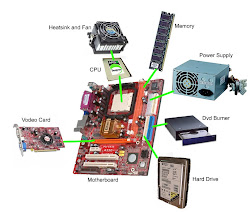
Followers

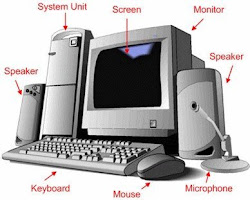
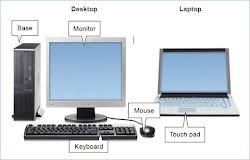
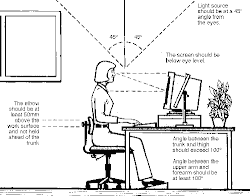

0 comments:
Post a Comment