Something that still causes a lot of trouble on many Windows 7 x64 machines is Java. Java is needed for all those cool web 2.0 applications, but it’s also a resource hog and is often causing a very high CPU load, therefore many people deactive it completely. Nonetheless, it’s an important download.
Download Windows 7 64-bit
The JDK includes a 64-bit plugin for Windows. The JRE does not include this plugin, so you will have to download this large file.
http://download.java.net/jdk6/
Windows x64 self-extracting JDK file
Java Windows 7 64bit JDK 6u18, 64.79 MB
MD5 Checksum
MD5 (jdk-6u18-ea-bin-b05-windows-amd64-18_nov_2009.exe) = 56b37cda73413b35b2d666937e5874d0
How can I check what Java is installed on my PC?
There’s a very easy way to do that and you can also find out weather you are already running Java 64-bit or not.
Go to the website: Java Check Website
What is Java 64-bit needed for?
Answer: For a 64-bit browser.
Yes, you can run Java 32-bit on your x64 Windows 7 system, but if you download and install Java 64-bit, you can also run any 64-bit browser. Firefox for example offers a 64-bit browser for Windows 7 x64. By default, Windows 7 includes a x32 and x64 edition of the Internet Explorer 8.
IE8 64-bit location:
IE8 32-bit: C:/Program Files (x86)/Internet Explorer/
IE8 64-bit: C:/Program Files/Internet Explorer/
Firefox 64-bit download:
Download Firefox x64
Windows 7 Java 64 Bit
Subscribe to:
Post Comments (Atom)
Labels
- access database repair (2)
- access recovery (4)
- access repair (4)
- access repair software (3)
- access repair tool (1)
- AMD's Phenom II (1)
- Antivirus (1)
- Apple (2)
- Apple Mac OS X (2)
- Apple Mac OS X 10.6 (2)
- Apple Mac OS X Snow Leopard (2)
- ATI Radeon (1)
- Browser (1)
- Core (1)
- Core i7 (1)
- corrupted .mdb (1)
- Driver (1)
- Google (1)
- hardisk (1)
- IE8 (1)
- Intel (1)
- Java (1)
- Mac OS X (2)
- Malware (1)
- Marketing (1)
- mdb recovery (2)
- mdb repair (1)
- Meta Tags (1)
- Microsoft (1)
- PLC (1)
- processor (1)
- Quick Time (1)
- Quick Time X (1)
- QuickTime (1)
- QuickTime X (1)
- recover access database (1)
- Registry (2)
- repair access file (2)
- SEO (2)
- Snow Leopard (2)
- Spyware (1)
- SSD (1)
- virus (1)
- Vista (1)
- Website (1)
- windows 7 (9)
- windows 7 build 7264 (4)
- windows 7 download (8)
- windows 7 RTM (4)
- windows 7 rtm download (4)
- xp themes (1)
Archives
Technology (IT)
Information technology (IT), as defined by the Information Technology Association of America (ITAA), is "the study, design, development, implementation, support or management of computer-based information systems, particularly software applications and computer hardware.IT deals with the use of electronic computers and computer software to convert, store, protect, process, transmit, and securely retrieve information.
World Technology


Followers





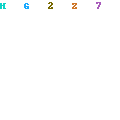
0 comments:
Post a Comment